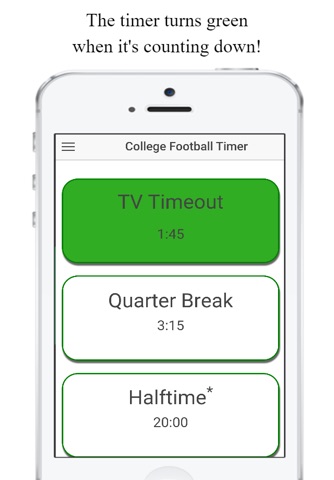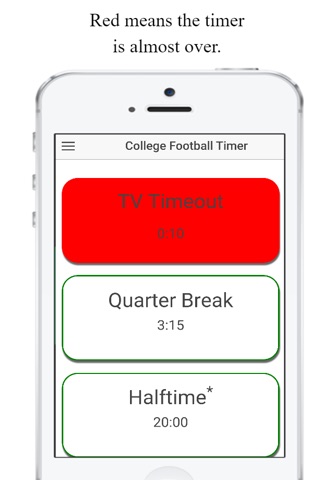College Football Timer app for iPhone and iPad
Developer: Lions Den Mobile LLC
First release : 10 Sep 2015
App size: 12.19 Mb
Its college football game day.
You want to flip through all the other games, go to the bathroom, or run down to the gas station for more supplies. With the College Football Timer app, you can know exactly when to get back to your favorite game.
Just tap the button for the kind of timeout, either TV timeout, Quarter break, or Halftime and you will get notified with a whistle and notification when its time to get back to the game!
First time users, when prompted to allow notifications you will need to press OK to allow the notifications (i.e., whistle, banner) to happen. If you accidentally press "Dont Allow" then you will need to go to Settings->Notifications->College Football Timer to turn them on.